
We’ve been getting a lot of questions about the STX CLUB referral contest, so we wanted to put together this email explaining a step by step on how to get your referral link. We also wanted to answer a few frequently asked questions.
How to sign up for the Referral Program
Step 1: Make sure you are subscribed to the STX AI email list. If you haven’t already subscribed you can do so here.
Step 2: Once you’ve subscribed, you will receive a welcome email to the email you used to sign up with the subject line: “Welcome to STX AI.” The email will contain details about the referral program as well as your unique referral link.
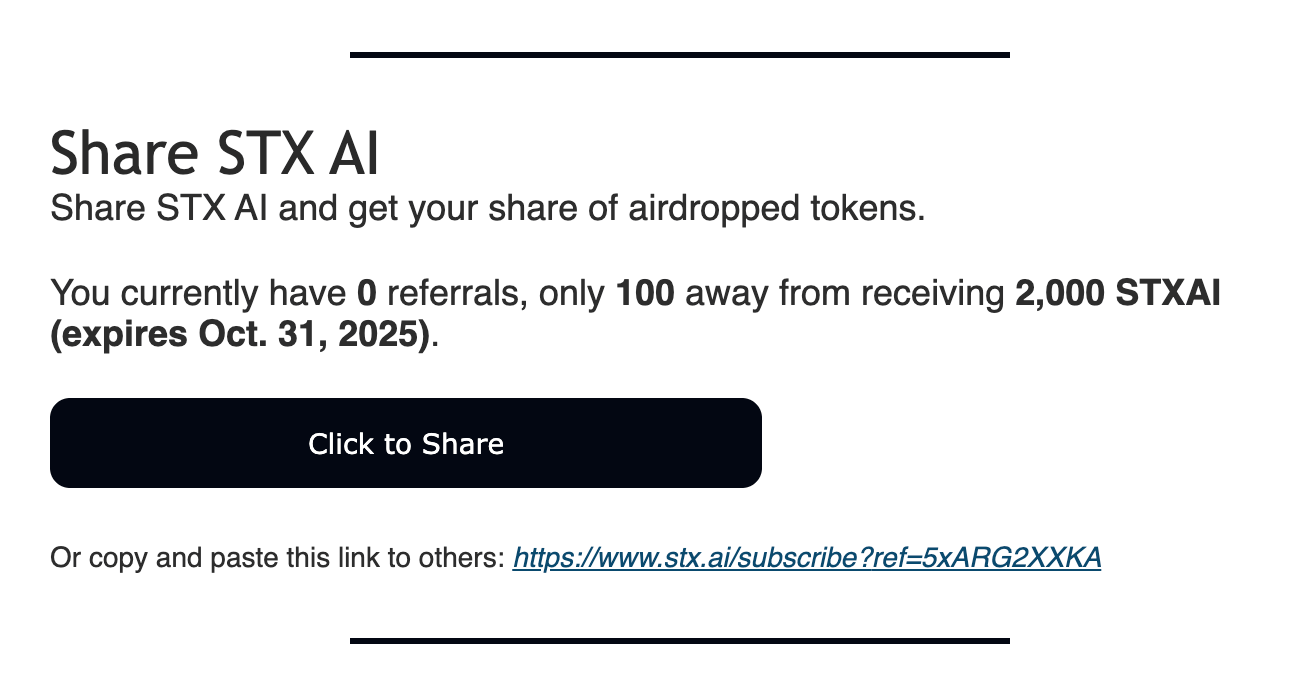
What the referral program will look like in the welcome email.
Step 3: Share your unique referral link with as many people as possible! When they sign up (and confirm their email address) you will immediately be credited with a referral.
FAQ
How do I track my referrals?
Navigate to the top right of STX.AI and hover over your profile image. Click the “Manage Profile & Referral Program” link to navigate to your Profile page.

Once there you can click “Referrals” on the left hand side of the page. There you will find your referral link as well as details about how many pending and approved referrals you have to date.
What’s the difference between pending and approved?
Subscribers who join through referrals are given a ‘Pending’ status until they confirm their subscription. This confirmation step is a security measure designed to prevent abuse of the Referral Program. Once confirmed, their status will update automatically.